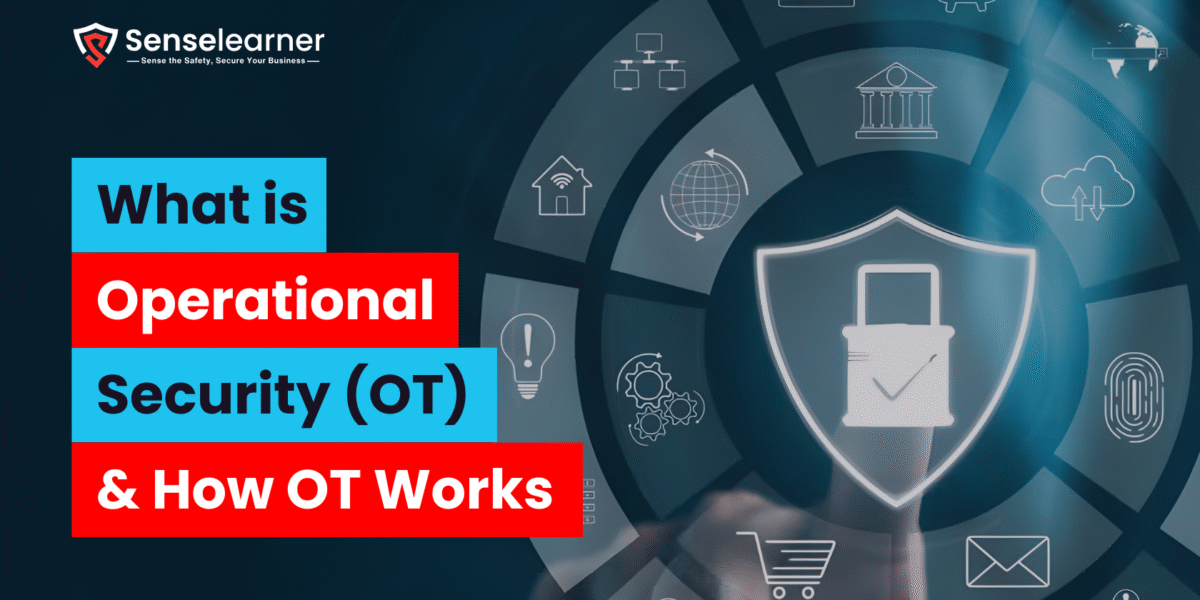The rise of AI code generators has changed how programmers build software. These tools help in debugging, learning new languages, and increasing productivity in addition to making code writing faster. AI-powered code assistants can help you save time and cut down on mistakes. You’ll be able to code better and make wiser decisions using this list. As this guide is practical and I hope it would be helpful to you.
Table of Contents
Top AI code generators for free
There are some great free tools available if you want to try with AI code without spending any money. With the aid of AI, you may develop, debug, and learn code using platforms such as Replit, Pieces for Developers. For students, beginners, or anyone just starting out, these are quite helpful. Though they could have certain restrictions, the free versions are a terrific way to get started and explore how AI can simplify coding.
1-GitHub
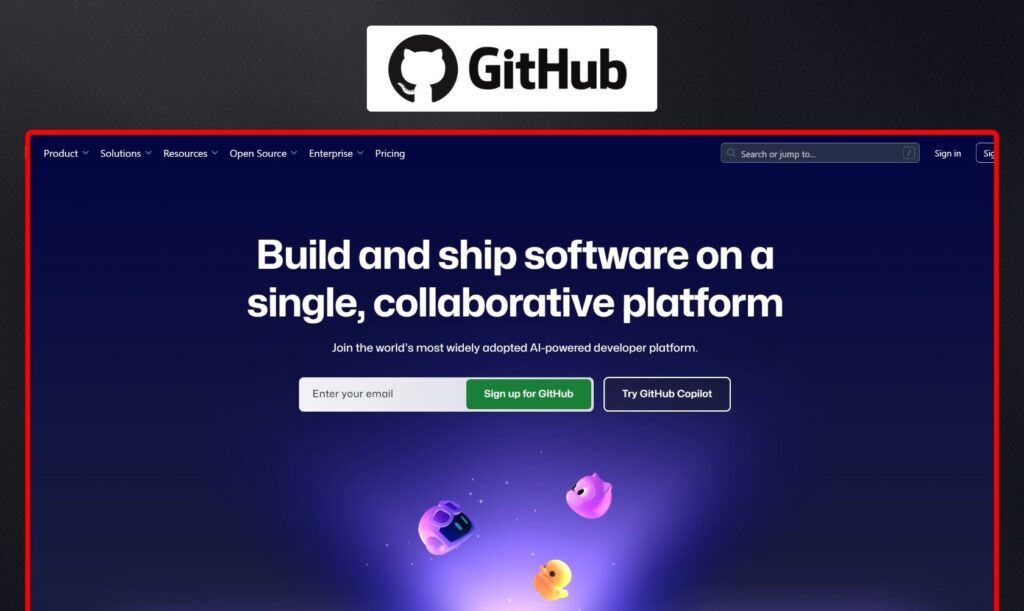
GitHub and OpenAI collaborated to create GitHub Copilot, one of the most well-known AI-powered code generators. With features like autocomplete, full-function creation, and real-time code suggestions, it easily interfaces with IDEs like Visual Studio Code and JetBrains. By converting natural language prompts into functional code snippets, Copilot, which has been trained on billions of lines of public code, helps developers save time. Although this application is costly, users can test its features for free before committing to a subscription. All things considered, GitHub Copilot is a strong helper for beginners as well as professionals in accelerating, improving, and simplifying development.
2-Codiga

Codiga is an AI tool designed to assist developers in creating more secure and efficient code. Real-time code checks are performed, and suggestions for enhancements or fast fixes are made right within your IDE. Numerous programming languages are supported by the tool, which also integrates with GitHub, GitLab, JetBrains, and Visual Studio Code. Additionally, you can use team dashboards and create your own coding guidelines to maintain project organization. Codiga offers both free and premium versions, making it an attractive choice for anyone looking for high-quality, safe, and clean code.
Also Read Mobile App Security Testing, What is it & How to perform it
3-Chatgpt
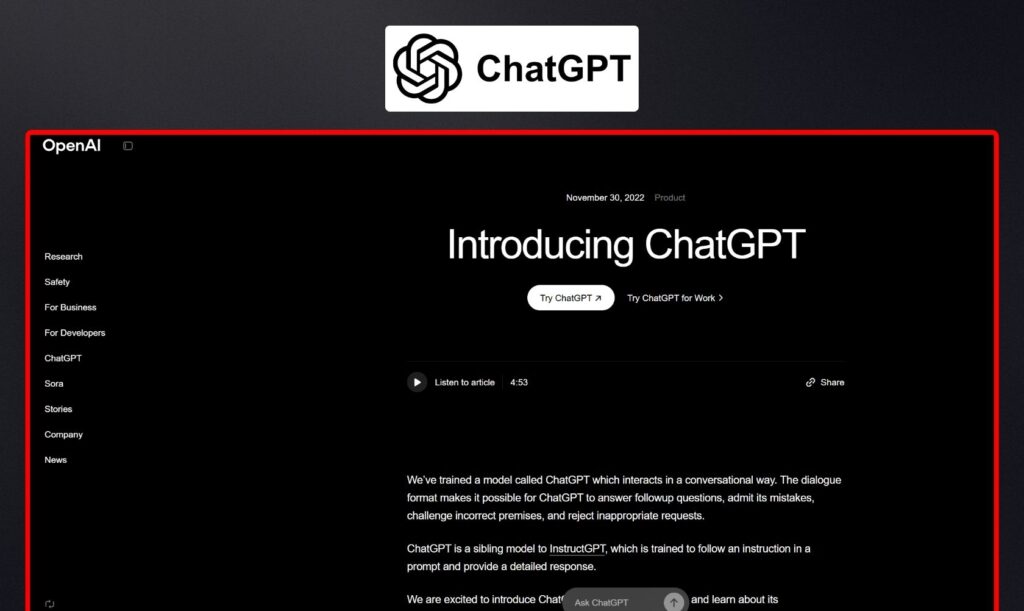
ChatGPT is a well-known AI chatbot and code generator. Which is I created by OpenAI. Simply by understanding your queries, it is able to write, correct, and explain code in a variety of programming languages. It is frequently used by developers for debugging, learning new ideas, and rapidly constructing small projects. There is a free version as well as a paid Pro plan that provides access to more sophisticated models with quicker and more intelligent responses. All things considered, ChatGPT is a versatile tool.
4- Tabnine
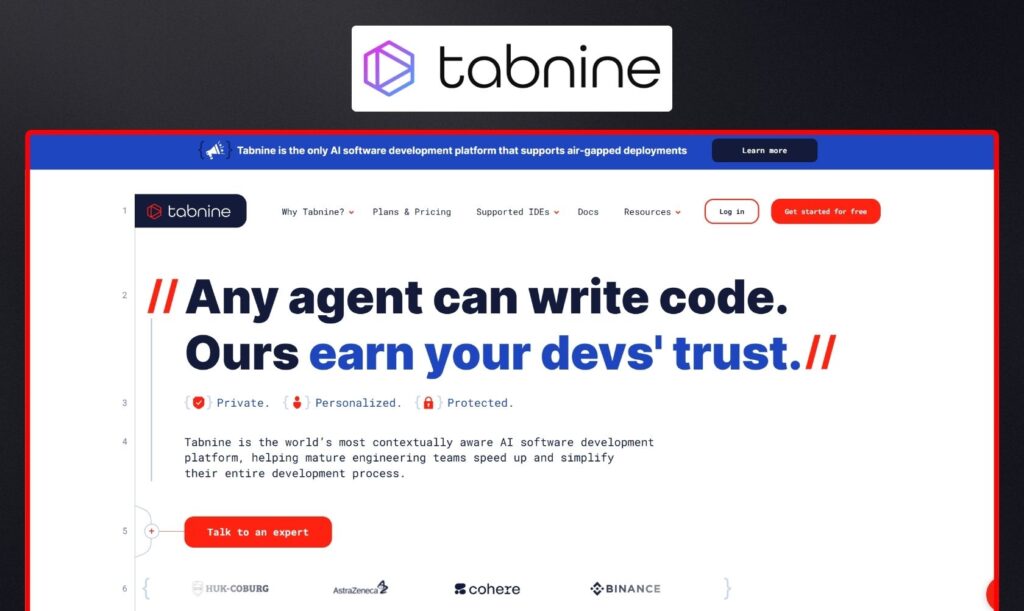
An AI code completion tool Tabnine suggests entire lines or blocks of code to help engineers write code more quickly. Numerous programming languages are supported, and it interfaces with well-known IDEs including PyCharm, IntelliJ, and Visual Studio Code. As you use it more, the tool’s recommendations get more intelligent since it learns from your own coding style. Tabnine is helpful for businesses because it also emphasizes team features and private coding training. Despite being primarily paid, more than a million developers rely on it for coding productivity, accuracy, and speed.
5-Replit
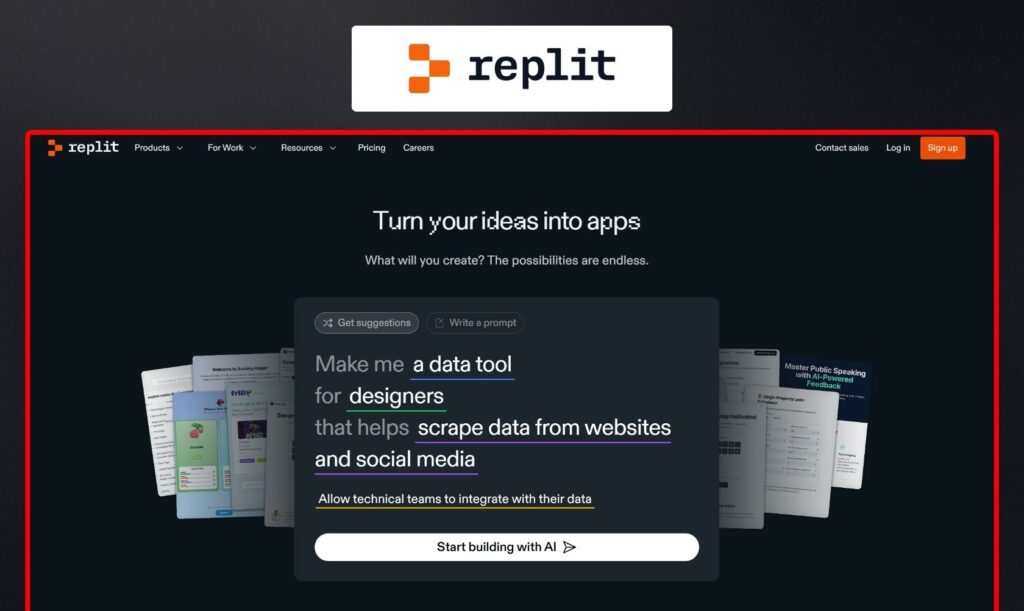
Replit is a browser-based coding environment that enables code writing, execution, and sharing without the need for installation. Ghostwriter, its integrated AI tool, can create code, correct mistakes, and even provide plain-language explanations of code. Because it supports a wide variety of programming languages, Replit is excellent for experts, beginners, and students alike. Like working on Google Docs, but for coding, you can also work together in real time. Replit is a complete option for online coding learning, development, and experimentation with both free and premium options.
Visit 10 Best AI Code Generators Free and Paid
6-Pieces for Developers
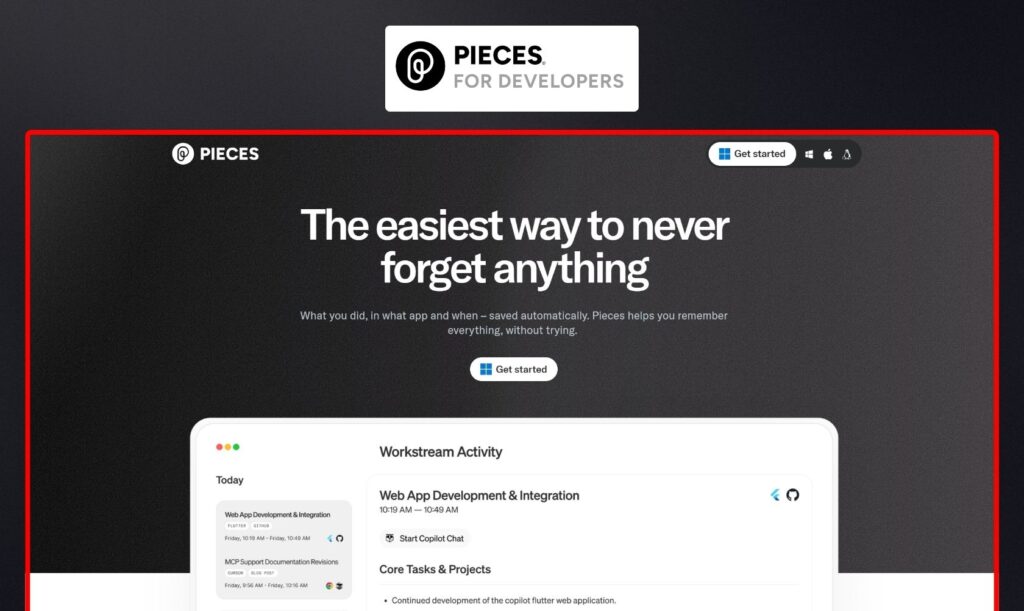
Pieces for Developers is an AI helper that makes it simple to store, organize, and reuse code fragments for programmers. It operates effortlessly within your IDE and additional tools, keeping your code structured and accessible when you need it. The AI’s long-term memory capability allows it to recall your previous work, explain code, and make suggestions for improvements. It is quick and safe for developers who don’t want anything saved online because it operates locally. Pieces is a useful tool for maintaining efficient coding workflows and increasing productivity, with both free and premium versions available.
7- CODEWP
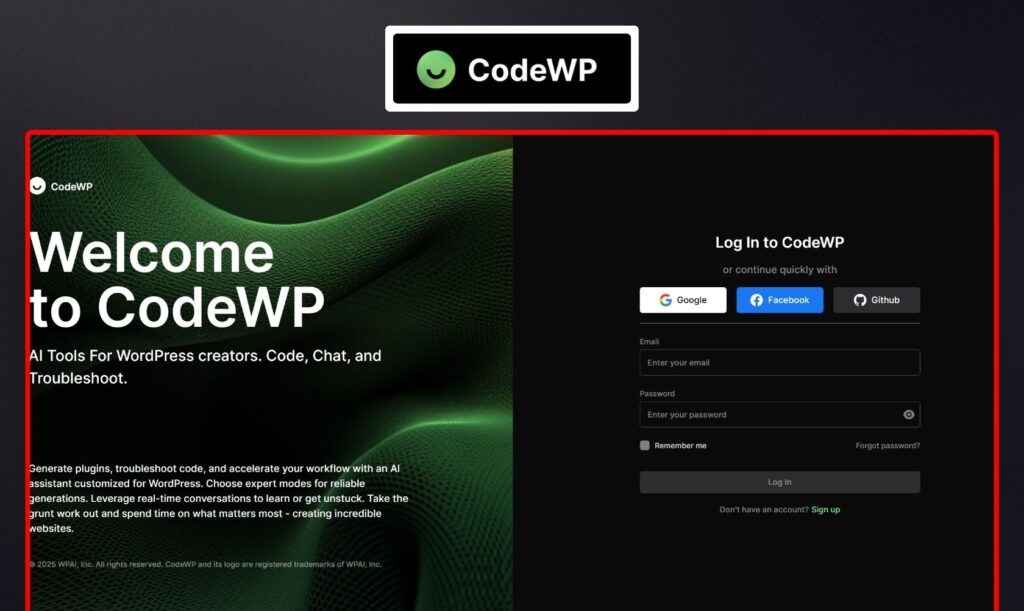
CodeWP is an AI code generator created exclusively for WordPress developers. By simply typing a prompt, it assists you in creating unique PHP, JavaScript, WooCommerce, and even Elementor code. Because it saves time when developing repetitive functions and shortcodes, the tool is excellent for anyone who builds or maintains WordPress websites. Additionally, it provides pre-made templates and code snippets, which facilitates beginners’ initial steps. CodeWP is a good option for anyone who wants to accelerate WordPress development without having extensive coding skills, and it offers both free and commercial subscriptions.
8-Amazon Web Services (AWS)
(AWS) offers a coding tool called Amazon Q Developer that uses artificial intelligence (AI) to help developers write and enhance code more quickly. While coding, it makes intelligent recommendations, corrects errors, and looks for security flaws. The tool has a strong connection to AWS for cloud projects and is compatible with well-known IDEs like VS Code and JetBrains. Individual developers can use it for free, while teams and businesses can access additional capabilities with the commercial version. Amazon Q Developer is a useful tool for anyone developing apps, especially on AWS, because of its emphasis on speed and security.
9- PyCharm
JetBrains created PyCharm, an effective IDE designed primarily for Python development. It makes coding simpler and faster with clever features like code completion, error highlighting, and quick navigation. It’s a whole suite for professional developers, including integrated tools for testing, debugging, and version control. PyCharm is excellent for full-stack applications because it supports web frameworks like Flask and Django. PyCharm is a great option for both novices and specialists using Python, and it comes in both a free Community Edition and a premium Professional Edition.
10- Cursor
Built on top of Visual Studio Code, Cursor is an AI-powered code editor with clever features. Developers may work more quickly and with fewer mistakes by using it to produce, rewrite, and explain code right in your editor. Additionally, Cursor lets you communicate with your whole codebase, which makes it simple to understand or alter big projects. It guarantees that your code remains safe while providing great AI support thanks to its robust privacy features. Developers seeking a complex, AI-first coding experience are increasingly choosing Cursor, a premium product.
Conclusion
The way engineers write, learn, and maintain code is rapidly evolving due to AI code generators. Every platform has special advantages for various purposes, ranging from powerful tools like GitHub Copilot and Cursor to more accessible choices like Replit and CodeWP. While some programs prioritize accuracy and speed, others offer robust interface with frameworks like WordPress (CodeWP) or AWS (Amazon Q Developer). Ultimately, the goal of these AI helpers is to make coding more intelligent, quicker, and accessible for all users—not to take the position of developers.
FAQ’s
1. Can human coders be fully replaced by AI code generators?
No. Although AI code generators can expedite coding, correct mistakes, and offer answers, they are not creative, critical thinkers, or problem solvers. The code still has to be reviewed, tested, and maintained by developers.
2.Can professional projects be completed with free AI code generators?
Paid tools like GitHub Copilot or Cursor offer greater accuracy, dependability, and sophisticated capabilities for larger applications, but free alternatives like Replit or Sourcegraph Cody are excellent for learning and small projects.
How secure is it to apply AI-generated code in practical applications?
The tool and its use determine safety. While some, like Amazon Q Developer, scan for security threats, others could generate code that is unreliable or insecure. Before deploying AI-generated content, developers must carefully examine and evaluate it.
What is the best AI code generator for beginners?
Because Replit and CodeWP are easy to use and don’t require a lot of setup, beginners frequently prefer them. With the use of AI, these products enable users to learn in steps.