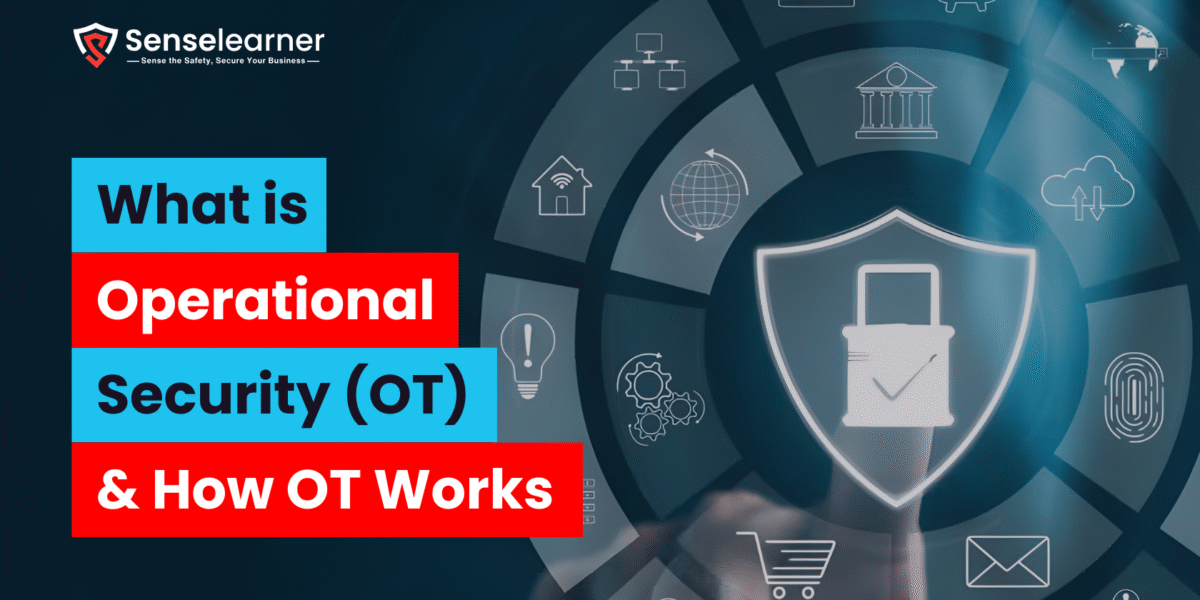The first and most important stage in bug bounty hunting is reconnaissance. It helps you in finding every aspect of a target, including hidden sites, subdomains, services, and previous backups. Recon enables you to map the target and concentrate on the most beneficial locations rather than testing at random. By indicating where to hunt for weaknesses, effective recon reduces errors and saves time. It combines careful active scanning with passive techniques, such as consulting open sources. An effective recon procedure helps you uncover bugs that others might overlook, making bug bounty hunting simpler and more effective.
Why Reconnaissance Matters in Bug Bounty?

Recon is important because a lot of security flaws are initially invisible. It assists you in identifying outdated admin pages, underutilized APIs, exposed devices, and archived material that might still contain private data. Without recon You can miss actual vulnerabilities or waste time on irrelevant parts. You can test only permitted targets by sticking to the program scope with the help of Recon. It provides information on the technology, services, and access points of the target. Your testing is safer and more focused in this setting. To put it briefly, effective recon raises the chance of discovering actual defects, decreases errors, and boosts efficiency.
10 Reconnaissance Tools
Finding subdomains, examining archives, scanning ports, identifying hidden files, visually classifying hosts, and performing fast vulnerability checks are all covered by these 10 reconnaissance tools, which are essential for any bug bounty hunter. They come together to provide a small, useful toolbox that helps in target mapping, prioritizing valuable assets, and concentrating testing where it is most needed.

1. Amass
Amass is a powerful tool for mapping a domain’s public footprint and locating subdomains. To create a large list of potential subdomains, it collects data from numerous public sources, including DNS information, certificate records, and web APIs. It can be used in active mode for more thorough checks or in passive mode to prevent direct contact with the target. To illustrate the connections between assets, Amass can also create relationship graphs. Get as many names as you can with it early in the recon process, then filter and confirm the results. Prior to more thorough testing, it helps you see the entire attack surface.
2. Subfinder
Subfinder is a quick and portable tool that uses passive sources to locate subdomains. It rapidly generates a clean list of domain names associated with your target by querying numerous public services and data streams. Subfinder is quieter and suitable for an initial sweep because it concentrates on passive gathering. It is frequently used by hunters to quickly establish a baseline of assets, which they can subsequently feed into other tools for verification. It is easy to use and performs well in pipelines and scripts. When mapping a target’s online presence, use Subfinder for speed and low noise.
3. Waybackurls
Waybackurls gets URLs from historical sources and web archives such as the Wayback Machine. It assists you in locating outdated pages, forgotten endpoints, URL parameters, and backup files that can still contain important data but are no longer visible on a live website. Login pages, old admin panels, or parameters that refer to hidden functionality can be found by searching for these archived endpoints. The output of Waybackurls is often screened for relevant pathways after being run against a list of domains. Use it to find historical hints and lost goods that active scanning could overlook. It’s an excellent passive recon step.
4. Nmap
A popular scanner for locating open ports and the services that are using them is called Nmap. It allows you to run short scripts to identify typical problems and inform you which network ports are open as well as what software versions might be running. Finding non-web services that occasionally reveal vulnerabilities, such as databases, FTP, or SSH, is made easier with Nmap. If you have to be quiet you can adjust the scan speed and select safer options. After passive discovery, select targets for further testing or more careful human checks using proxy tools like Burp and utilize Nmap to verify what is truly reachable.
5. Burp Suite
A program called Burp Suite is used to test and intercept web traffic. It allows you to view, edit, and replay requests by serving as a proxy between your browser and the website. Burp is excellent for manual testing since it allows you to track complex request chains, test authentication flows, and fuzz inputs. Numerous community extensions increase capability, and the Pro version includes an automatic scanner. After you have a collection of live targets, use Burp to confirm results, replicate bugs, and create accurate proof-of-concept procedures. Always stay within the program’s permitted scope when using Burp, and stick to safe testing guidelines.
6. Shodan
Shodan serves as a search engine for goods and services that are available online. Instead of using web pages, Shodan collects device banners and service metadata from IPs all over the world. Search queries can be used to locate cameras, databases, exposed panels, and other devices connected to a target. Servers or services that can be forgotten or incorrectly configured might be found using Shodan. It can also show program versions and banner text that mention vulnerabilities. Use Shodan intelligently to map assets that are available online and assess if additional research is warranted. It will be especially helpful for targets with IoT or special-purpose services.
7. Gobuster
By attempting numerous possible names from wordlists, Gobuster is a quick tool for locating hidden directories, files, and virtual hosts. It reports whether paths—such as /admin, /backup, or hidden filenames—provide helpful results after testing them. Gobuster helps you in finding lost files, admin panels, and debug pages that may not be connected anywhere. Because it sends a lot of queries, it can be noisy; therefore, follow the program’s regulations and rate limits. Gobuster’s results are frequently entered into scanning or screenshot programs to sort through what looks interesting. Once you have authorization to test, it’s a useful tool for looking into a website’s architecture.
8. Aquatone
Aquatone quickly reviews the appearance of each host by taking screenshots of numerous web endpoints. Aquatone takes pictures and produces a straightforward report rather than manually opening hundreds of pages. You can quickly identify exposed configuration pages, admin panels, development banners, and login forms using this visual view. It is useful for triage since you may overlook generic or duplicate pages and highlight targets that are promising. Prioritize manual testing by using Aquatone after gathering live URLs. It helps you concentrate on visually appealing targets and speeds up the review process.
9. Nuclei
Nuclei is a quick scanner that looks for known problems, configuration errors, and CVEs using template-based checks. Nuclei can rapidly test a large number of URLs and notify of any issues that are anticipated to arise because templates outline request patterns and expected answers. It helps prioritize which discoveries require manual confirmation and do mass checks. Community-maintained templates can be customized to meet unique needs and cover a broad range of inspections. Keep in mind that Nuclei generates leads; before reporting, each positive result should be manually verified. Use Nuclei in recon pipelines to swiftly identify evident problems with a variety of assets.
10. Wayback (archival web page)
To see how pages appeared at various points in time, the Wayback Machine keeps copies of websites from the past. You can discover deleted pages, old endpoints, and previously public but now hidden material by looking through a website’s history. Finding locations to test more thoroughly is made easier by browsing Wayback, which provides context about how features and URLs changed. It’s particularly useful for locating files that may still be accessible, old parameters, or forgotten admin panels. Finding helpful leads and tracking down a target’s historical structure is made simple by the site’s visual appeal and ease of use.
FAQ’s
What is the best tool for locating subdomains?
Amass and subfinder are the most popular tools for finding subdomains. Amass is perfect for deep recon because it is incredibly comprehensive, gathering data from various sources and even displaying relationships across subdomains. Subfinder, on the other hand, is ideal for preliminary scans or situations where noise reduction is desired because it is lightweight, quick, and silent. Combining the two offers a powerful, well-rounded method for mapping the subdomains of a target.
Are these tools appropriate for beginners as well?
Yes, the bug bounty community makes extensive use of these reconnaissance tools, which are also easy to learn. The majority offer easy-to-follow tutorials and documentation, making it simple to get started. For secure information gathering, beginners can start with passive tools like Waybackurls or Subfinder. As their confidence increases, they can perform manual testing using Burp Suite and progressively transition to active scanning tools like Nmap or Gobuster. Effective learning is ensured by following instructions and practicing in secure settings.
In what ways does Nuclei speed vulnerability evaluations?
Nuclei is a quick scanning tool that checks a large number of URLs for known vulnerabilities, configuration errors, and CVEs using templates. It swiftly detects any problems across a wide number of targets by executing automated inspections. This enables bug bounty hunters to rank the assets that need more thorough manual examination. Combining Nuclei with other recon tools speeds up the process, saves time, and helps in effectively concentrating on the most promising targets.
Conclusion
Bug bounty hunting is made simpler and more efficient by using the appropriate reconnaissance tools. You can discover hidden subdomains, outdated pages, open ports, and possible vulnerabilities with the aid of programs like Amass, Subfinder, Waybackurls, Wayback, Nmap, Burp Suite, Shodan, Gobuster, Aquatone, and Nuclei. You can save time and prevent needless testing by following a suitable recon procedure and concentrating on key objectives. By carefully and methodically combining these tools, you can improve your chances of finding actual security flaws and work more productively while adhering to the bug bounty program’s guidelines.