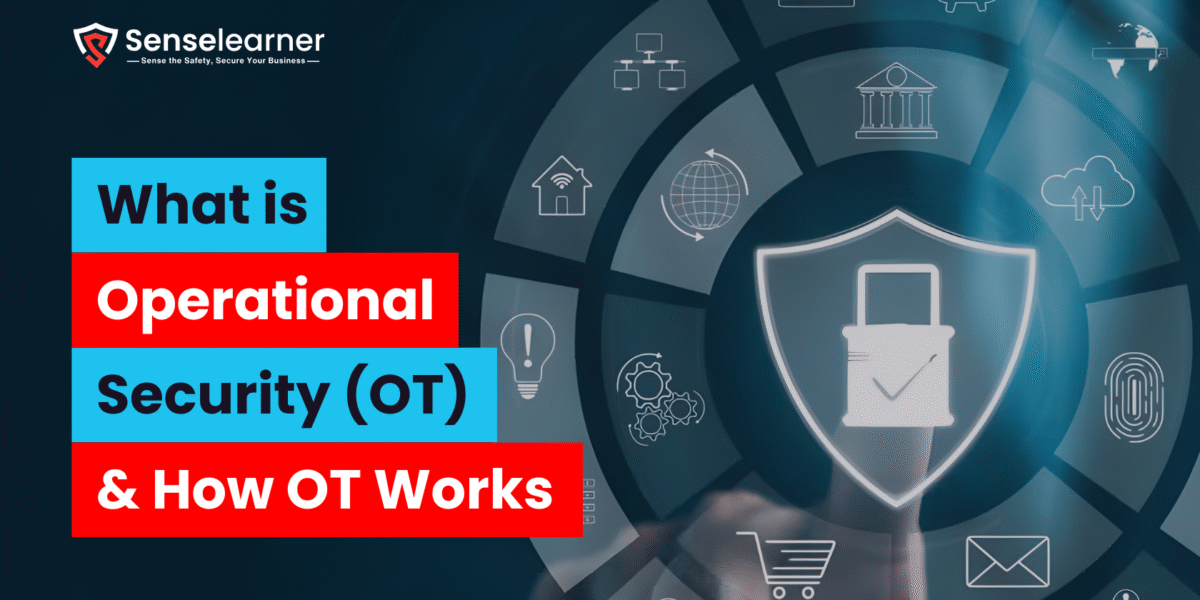As Software-as-a-Service (SaaS) platforms continue to grow rapidly, securing them has become more critical than ever. These cloud-based applications handle vast amounts of sensitive data and operate on third-party infrastructure, making them attractive targets for cyber threats.
SaaS environments face unique challenges: multi-tenancy, frequent updates, API integrations, and shared resources all increase the risk of data breaches, compliance violations, and operational disruptions. With increasing regulatory demands like GDPR and HIPAA, ensuring robust security isn’t optional it’s essential.
SaaS security testing plays a vital role in identifying vulnerabilities, misconfigurations, and risks before attackers can exploit them. This article explores the key testing methods, popular tools, and best practices needed to build and maintain secure SaaS platforms in today’s dynamic cloud landscape. This article explores SaaS security testing, covering the key methods, essential tools, and industry best practices to build and maintain secure SaaS environments
Table of Contents
What is SaaS Security Testing?

SaaS Security Testing refers to the structured process of analyzing and validating the security posture of a Software-as-a-Service (SaaS) application. This involves identifying and addressing vulnerabilities, misconfigurations, and potential threats across all components of the SaaS environment including the application layer, APIs, data storage systems, user access controls, and the underlying cloud infrastructure.
Unlike traditional software, SaaS applications are delivered over the internet and hosted on cloud-based infrastructure, often operating in multi-tenant environments where a single instance serves multiple clients. This architecture, while scalable and cost-efficient, introduces new security challenges such as ensuring data isolation between tenants, managing external integrations securely, and maintaining real-time updates without introducing security flaws.
Purpose of SaaS Security Testing
The primary goal of SaaS security testing is to:
- Identify vulnerabilities before attackers can exploit them
- Ensure data privacy and protection for all users
- Validate compliance with regulatory standards like GDPR, HIPAA, and ISO 27001
- Protect brand reputation and customer trust
- Improve application resilience against both internal and external threats
Why Is SaaS Security Testing Important?
In today’s digital landscape, SaaS applications are prime targets for cyberattacks due to the valuable and sensitive data they handle. Whether it’s a CRM, accounting tool, collaboration suite, or healthcare platform, a SaaS application often stores and processes critical business and personal information. That’s why robust security testing is not just important it’s absolutely essential.
Here’s a breakdown of the key reasons why SaaS security testing plays a vital role in modern application development and deployment:
1. Data Protection
- SaaS platforms frequently manage sensitive data such as:
- Personal Identifiable Information (PII)
- Financial and credit card details
- Health records
- Business intelligence and trade secrets
- Customer usage and behavior analytics
A single vulnerability like an exposed API or misconfigured database could lead to data leaks, identity theft, or corporate espionage. Security testing helps detect such vulnerabilities early and ensures that all sensitive data is encrypted, securely stored, and accessible only to authorized users.
2. Regulatory Compliance
- Various data protection regulations mandate that companies continuously assess the security of their applications:
- GDPR (General Data Protection Regulation) – Enforces strict guidelines for handling EU citizens’ data
- HIPAA (Health Insurance Portability and Accountability Act) – Requires secure handling of medical data
- ISO/IEC 27001 – An international standard for information security management systems (ISMS)
- SOC 2 – A key requirement for SaaS providers handling customer data in the U.S.
Security testing ensures that a SaaS application meets these compliance requirements by validating secure access controls, encryption protocols, audit trails, and risk mitigation strategies. Failing to comply can result in hefty fines, legal consequences, and loss of business partnerships.
3. Third-Party and Cloud Environment Risks
SaaS applications typically operate in cloud-based and shared environments, relying on third-party services like storage, analytics, identity providers, and APIs. While these integrations offer flexibility and functionality, they also introduce new attack vectors such as:
- Insecure third-party APIs
- Misconfigured cloud resources (e.g., open S3 buckets)
- Compromised SDKs or libraries
- Unauthorized data flows
Security testing helps detect these threats by performing penetration tests, configuration audits, and dependency scans ensuring that third-party components do not become the weakest link.
4. Preserving Trust and Brand Reputation
In the SaaS business model, trust is everything. Customers subscribe to a service expecting their data to be handled securely and responsibly. A single breach can erode years of trust and lead to:
- Negative media coverage
- Customer churn
- Loss of competitive edge
- Class-action lawsuits
Proactive security testing helps maintain customer confidence by demonstrating a strong commitment to cybersecurity. It also supports faster incident response in case a real threat emerges, minimizing damage.
Common SaaS Security Testing Methods

Securing a SaaS application requires a multi-layered testing approach, targeting every part of the application stack from the source code and APIs to the runtime behavior and cloud infrastructure. Below are the most commonly used and effective methods of SaaS security testing:
Static Application Security Testing (SAST)
SAST is a white-box testing method that analyzes the application’s source code, bytecode, or binaries without executing the program. It uncovers vulnerabilities such as:
- Hardcoded credentials
- Insecure cryptographic functions
- SQL injection risks
- Invalidated inputs
- Insecure APIs
Benefits and Limitations of SAST
| Benefits | Limitations |
| Detects bugs early in the SDLC | May produce false positives |
| Enables developers to fix issues before deployment | Cannot detect runtime-specific vulnerabilities |
| Easily integrates with CI/CD for automated checks | Requires access to source or binary code |
Dynamic Application Security Testing (DAST)
DAST is a black-box testing method that scans a running application to identify vulnerabilities from the outside mimicking how an attacker would interact with it. It targets:
- Web app flaws (e.g., SQL Injection, XSS)
- Authentication/session management issues
- Misconfigured security headers
- Insecure redirects and error handling
Benefits and Limitations of DAST
| Benefits | Limitations |
| Simulates real-world attacks | Cannot detect code-level vulnerabilities |
| Works without source code | May miss logic flaws in non-executable paths |
| Suitable for testing deployed applications | Less detailed feedback for developers |
Interactive Application Security Testing (IAST)
IAST blends both SAST and DAST. It uses agents embedded in the application server to analyze behavior in real-time during execution. It helps detect:
- Real-time vulnerabilities during use
- Code-level trace backs for each issue
- Data flow and logic errors
Benefits and Limitations of IAST
| Benefits | Limitations |
| Offers high accuracy and real-time feedback | Requires deeper application integration |
| Low false positives | Can affect app performance during runtime |
| Ideal for agile and DevOps environments | Not always suitable for legacy apps |
API Security Testing
APIs are core to modern SaaS. API security testing ensures:
- Strong authentication and access control
- Rate limiting and abuse protection
- Data encryption (HTTPS, OAuth2, JWT)
- Protection against BOLA, data exposure, injection, and more
- Common tools: Postman, OWASP ZAP, Burp Suite
Benefits and Limitations of API Security Testing
| Benefits | Limitations |
| Protects essential data exchange layers | May require complete API documentation |
| Detects authorization, injection, and exposure issues | May miss complex chained API flaws |
| Essential for SaaS integrations | Testing GraphQL APIs may need special configurations |
Penetration Testing (Ethical Hacking)
Penetration testing involves manual testing by ethical hackers to simulate real-world attacks, including:
- Form tampering and session hijacking
- Network-level exploits
- Social engineering attacks
- Business logic abuse
Benefits and Limitations of Penetration Testing
| Benefits | Limitations |
| Real-world simulation of advanced attack vectors | Time-consuming and expensive |
| Identifies vulnerabilities missed by automation | Provides a snapshot in time, not continuous |
| Helps with compliance and audit requirements | Needs skilled professionals and deep app knowledge |
Configuration and Cloud Security Reviews
SaaS runs on cloud platforms, so it’s essential to review configurations across:
- IAM roles and policies
- Encrypted storage (e.g., S3, Azure Blob)
- Logging and monitoring
- Backups, firewalls, and segmentation
- Frameworks: CIS Benchmarks, NIST, ISO 27001
Benefits and Limitations of Cloud Security Reviews
| Benefits | Limitations |
| Prevents data exposure due to misconfigurations | Focuses on infrastructure, not application logic |
| Helps achieve compliance (e.g., ISO, SOC 2, HIPAA) | Requires cloud-specific security expertise |
| Aligns with best practices for secure cloud operations | May not catch app-level API vulnerabilities |
Popular Tools for SaaS Security Testing

| Tool | Type | Key Features |
| OWASP ZAP | DAST | Open-source tool for finding web app vulnerabilities. |
| Burp Suite | DAST/Pen Testing | Web vulnerability scanner with advanced testing capabilities. |
| SonarQube | SAST | Detects code-level vulnerabilities. |
| Checkmarx | SAST | DevSecOps integration and code analysis. |
| Postman/Insomnia | API Testing | Manually test APIs and automate security assertions. |
| Netsparker | DAST | Automated scanning with detailed reporting. |
| Qualys Cloud Platform | Cloud Security | Continuous monitoring, vulnerability assessment. |
| Tenable.io | Vulnerability Management | Asset discovery and cloud-based vulnerability scanning. |
Best Practices for SaaS Security Testing
- Shift Left in Security (DevSecOps)
Integrate security testing early in the development cycle to reduce cost and risk. - Automate Security Scans
Use CI/CD pipelines to run automated tests for every new build or deployment. - Secure APIs
Enforce strong authentication (OAuth, API keys), rate limits, and input validation for APIs. - Test Access Controls
regularly verify role-based access controls (RBAC) and least privilege enforcement. - Monitor for Misconfigurations
Use tools to scan for common misconfigurations in cloud infrastructure (e.g., S3 bucket access, IAM roles). - Conduct Regular Pen Tests
Perform internal and third-party penetration tests quarterly or biannually. - Keep Dependencies Updated
use dependency scanning tools like Dependabot or Snyk to avoid known vulnerabilities. - Ensure Compliance Readiness
Align testing processes with regulatory requirements such as SOC 2, ISO 27001, or GDPR. - Educate Developers
Conduct regular training and awareness sessions on secure coding practices. - Have an Incident Response Plan
be prepared with documented steps and tools to respond to security incidents quickly.
Explore More: 5 pillars of SaaS security: That you must know
FAQ
How often should SaaS security testing be conducted?
Regular security testing should be performed at least quarterly, with additional tests after every major code change, new feature release, or cloud infrastructure modification to ensure continuous protection.
Can SaaS security testing be fully automated?
While many aspects like SAST, DAST, and API scanning can be automated, manual testing such as penetration tests and business logic assessments are essential for uncovering complex and contextual vulnerabilities.
Is SaaS security testing only the responsibility of developers?
No, it’s a shared responsibility. While developers handle code-level security, DevOps teams manage infrastructure, and security professionals oversee compliance and risk assessments.
How does SaaS security testing support zero trust architecture?
By continuously validating every component—APIs, user access, cloud settings—SaaS security testing enforces the zero trust principle of “never trust, always verify,” ensuring tighter access control and threat detection.